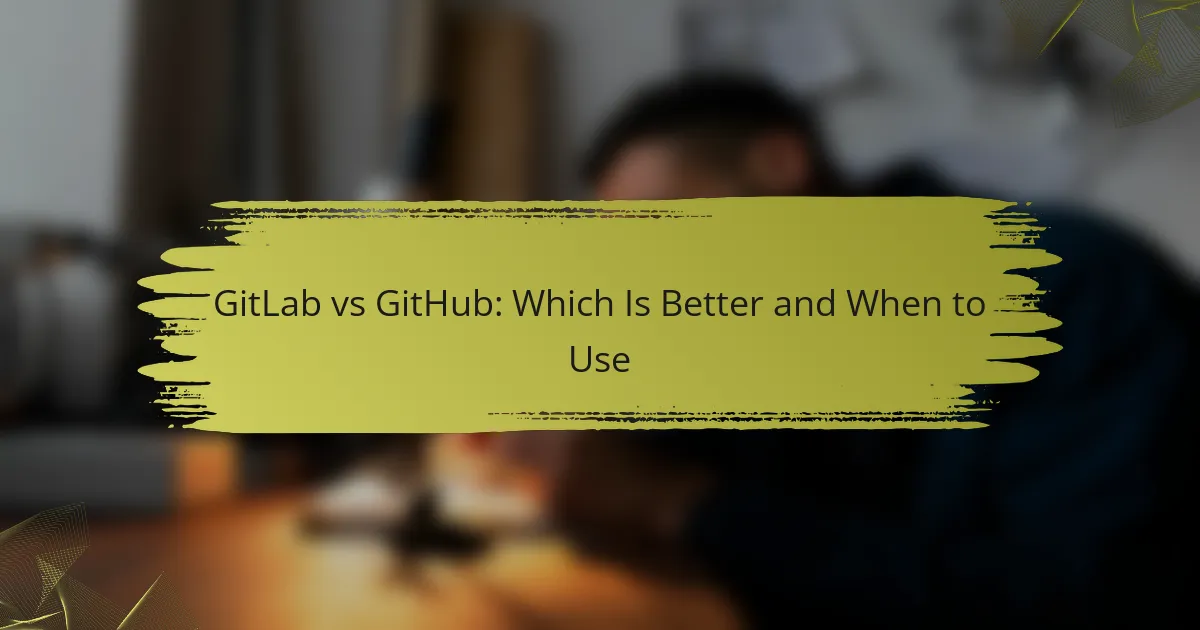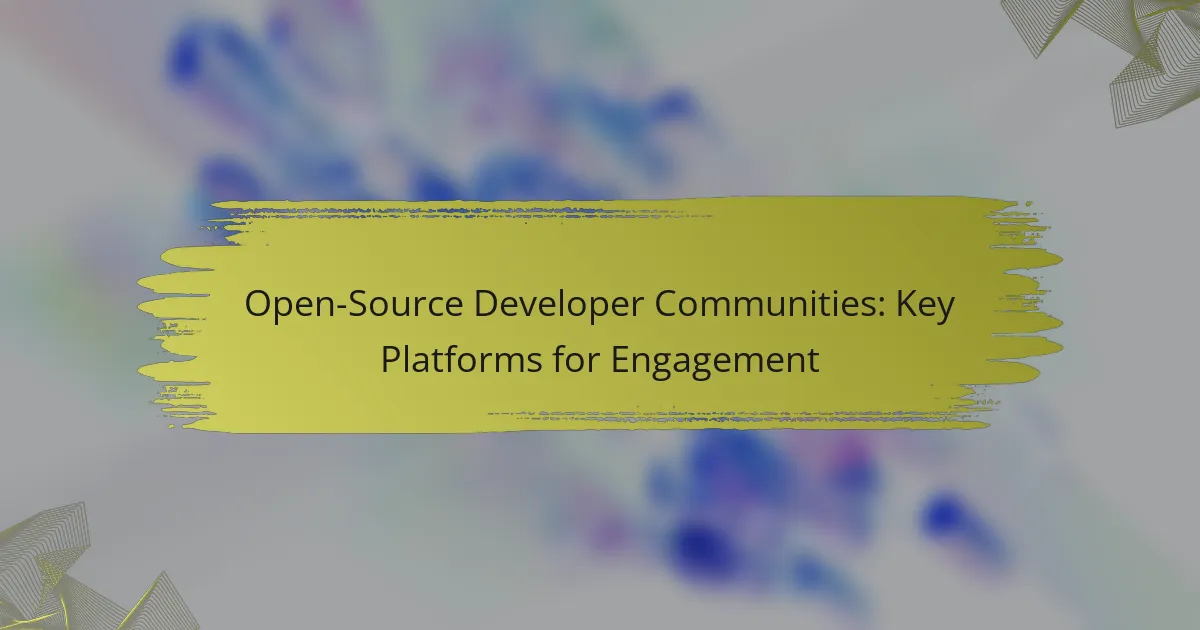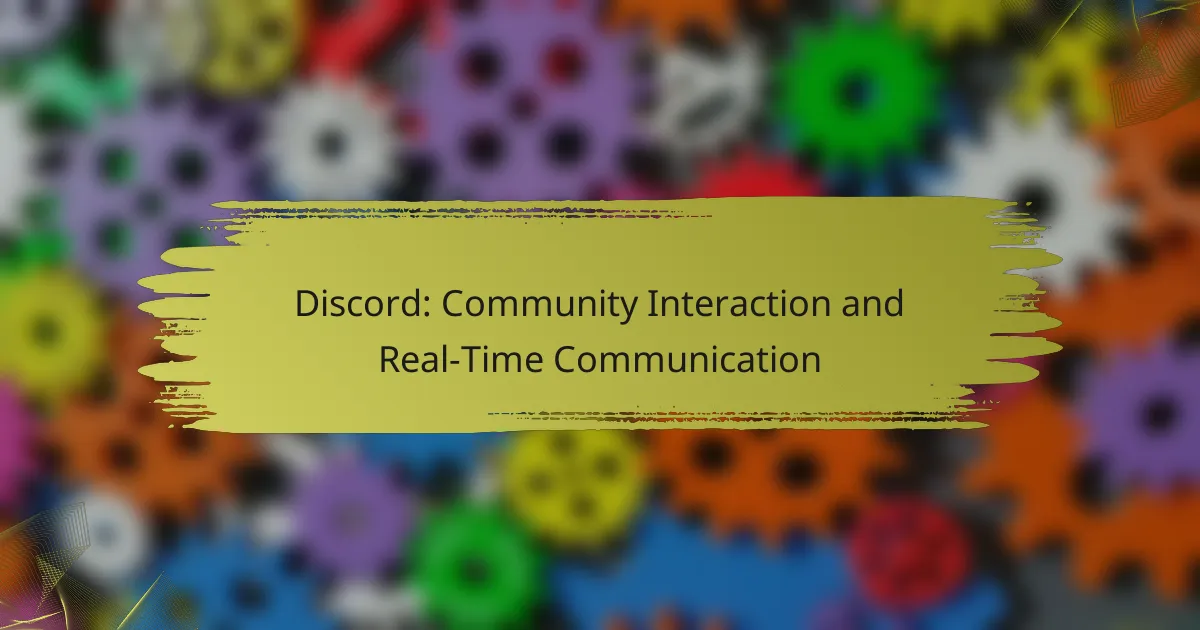GitHub offers a robust platform for collaboration, equipping teams with essential tools for code review, task management, and workflow organization. With features like GitHub Projects, Milestones, and automation through GitHub Actions, teams can enhance productivity and streamline their project management processes, ensuring efficient collaboration and high-quality code delivery.
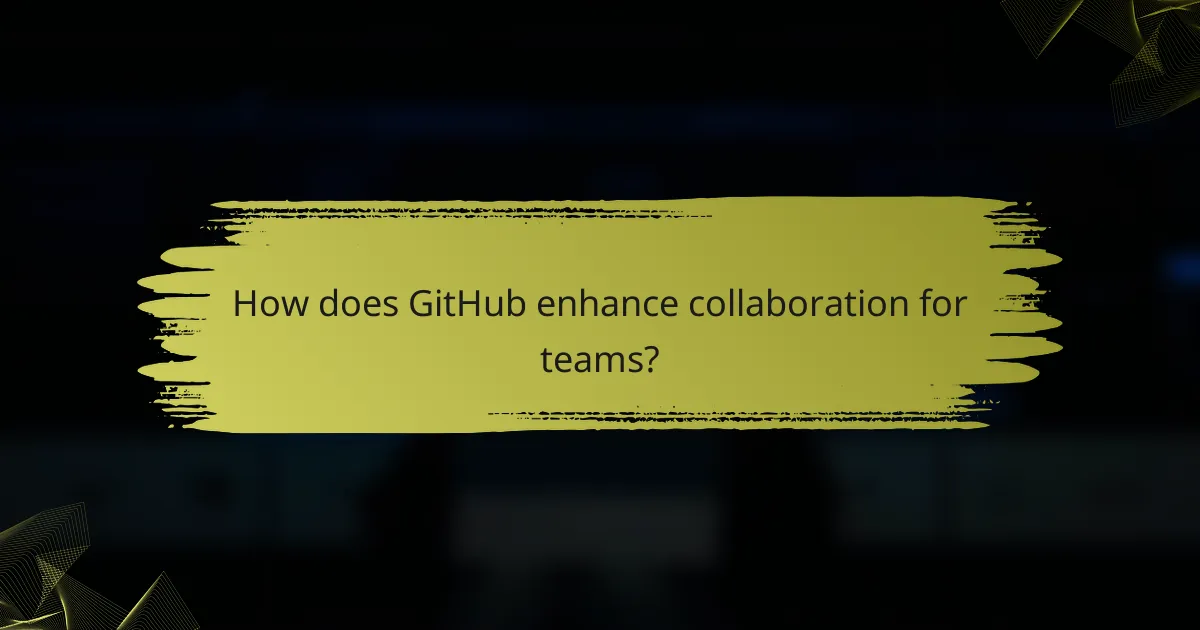
How does GitHub enhance collaboration for teams?
GitHub enhances collaboration for teams by providing tools that streamline code review, task management, workflow organization, and team communication. These features allow developers to work together efficiently, ensuring that projects progress smoothly and effectively.
Pull requests for code review
Pull requests are a core feature in GitHub that facilitate code review among team members. When a developer wants to merge changes into the main codebase, they create a pull request, allowing others to review the code, suggest modifications, and discuss improvements before integration.
This process not only improves code quality but also fosters knowledge sharing among team members. To maximize effectiveness, teams should establish clear guidelines for reviews, such as response times and criteria for approval.
Issues for task management
GitHub Issues serve as a powerful tool for managing tasks and tracking bugs within a project. Team members can create issues to report bugs, request features, or document tasks, which can then be assigned to specific team members for resolution.
Utilizing labels, milestones, and assignees helps organize and prioritize work effectively. Teams should regularly review issues to ensure progress and adjust priorities as needed, keeping everyone aligned on project goals.
Projects for workflow organization
GitHub Projects provide a visual way to manage workflows through Kanban-style boards. Teams can create project boards to track the status of tasks, moving them through stages like “To Do,” “In Progress,” and “Done,” which enhances visibility and accountability.
To optimize project management, teams can integrate GitHub Projects with issues and pull requests, ensuring that all work items are linked and easily accessible. Regular updates to the project board can help maintain momentum and clarity on project timelines.
Discussions for team communication
GitHub Discussions offer a platform for team communication outside of code changes, enabling members to engage in conversations about ideas, proposals, and general topics. This feature allows for asynchronous discussions, which can be beneficial for teams working across different time zones.
To make the most of Discussions, teams should encourage participation and establish guidelines for topics and responses. This can help maintain focus and ensure that discussions remain productive and relevant to the project’s goals.
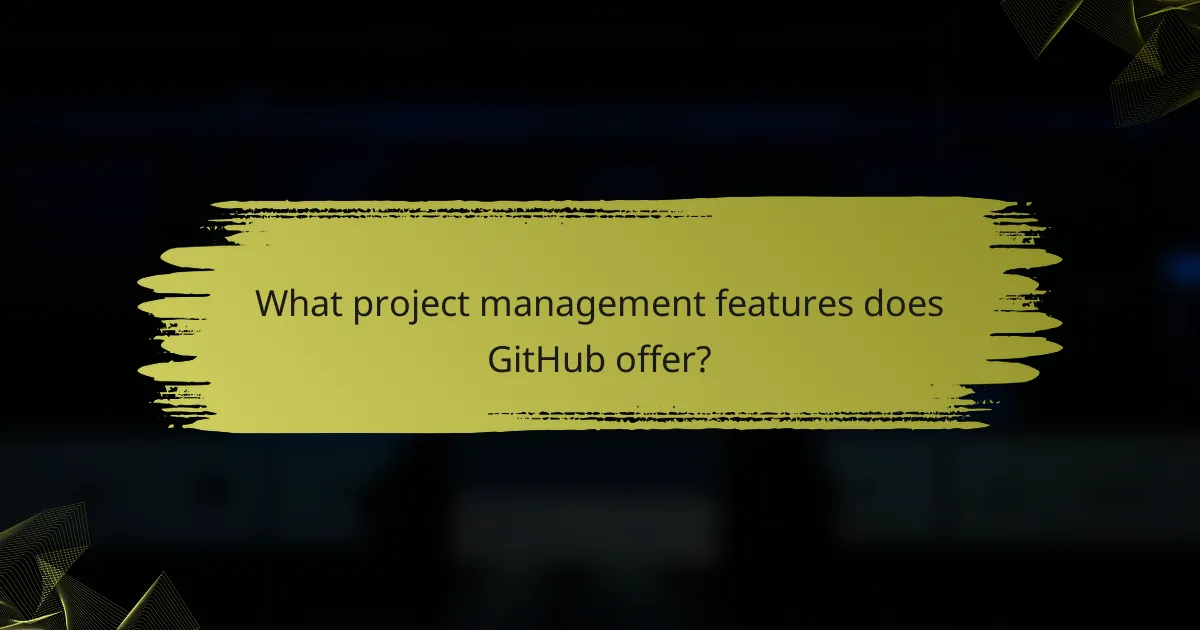
What project management features does GitHub offer?
GitHub provides a variety of project management features designed to streamline collaboration and enhance productivity. Key tools include GitHub Projects for Kanban boards, Milestones for tracking progress, and Labels for task categorization, each serving unique functions to help teams manage their workflows effectively.
GitHub Projects for Kanban boards
GitHub Projects allows teams to create Kanban-style boards to visualize their workflow. Users can create columns for different stages of a project, such as “To Do,” “In Progress,” and “Done,” enabling easy tracking of tasks. Each task can be represented as a card that can be moved between columns as its status changes.
To set up a project board, navigate to the “Projects” tab in your repository, click “New Project,” and choose a template or start from scratch. This flexibility allows teams to customize their boards according to their specific needs and processes.
Milestones for tracking progress
Milestones in GitHub help teams track progress toward specific goals within a project. Each milestone can represent a significant phase or deliverable, making it easier to manage timelines and expectations. Users can associate issues and pull requests with milestones to monitor their completion status.
To create a milestone, go to the “Milestones” section of your repository, click “New Milestone,” and define a title, description, and due date. This feature is particularly useful for setting deadlines and ensuring that the team stays on track with project timelines.
Labels for task categorization
Labels in GitHub provide a way to categorize and prioritize tasks within a project. By applying different labels to issues and pull requests, teams can quickly identify the nature of a task, such as “bug,” “enhancement,” or “urgent.” This visual categorization aids in efficient task management.
To create and manage labels, navigate to the “Labels” section in your repository. You can create custom labels with specific colors and names, allowing for tailored organization that fits your team’s workflow. Using labels effectively can help prevent tasks from falling through the cracks and improve overall project visibility.
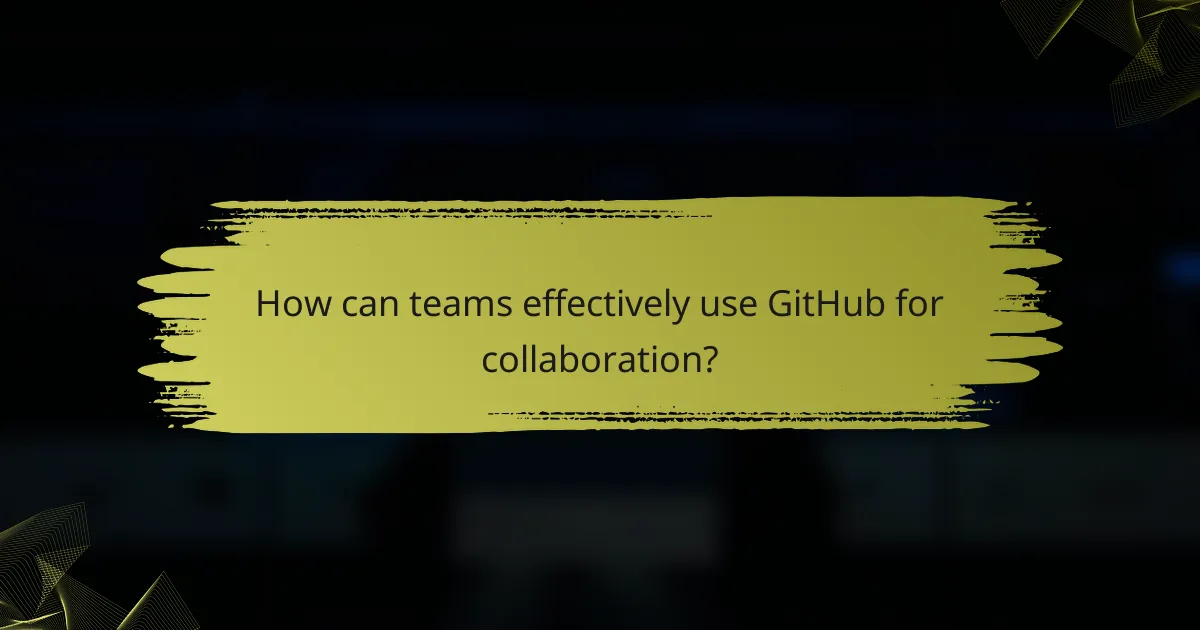
How can teams effectively use GitHub for collaboration?
Teams can effectively use GitHub for collaboration by leveraging its features to streamline workflows, enhance communication, and manage projects efficiently. Key functionalities such as branch protection rules, automation through GitHub Actions, and integration with third-party tools can significantly improve team productivity and code quality.
Setting up branch protection rules
Branch protection rules are essential for maintaining code quality and ensuring that all contributions meet specific standards before merging. By setting these rules, teams can require pull request reviews, enforce status checks, and restrict who can push to certain branches.
To set up branch protection, navigate to the repository settings, select “Branches,” and configure the desired rules. Consider implementing rules for main branches like ‘main’ or ‘develop’ to safeguard critical codebases.
Utilizing GitHub Actions for automation
GitHub Actions allows teams to automate workflows directly within their repositories, enhancing efficiency and reducing manual tasks. This feature supports continuous integration and continuous deployment (CI/CD), enabling automatic testing and deployment of code changes.
To get started, create a workflow file in the ‘.github/workflows’ directory and define triggers, jobs, and steps. Common use cases include running tests on every push or deploying code to production after successful checks.
Integrating third-party tools like Slack
Integrating third-party tools such as Slack can improve communication and keep team members informed about project updates. By connecting GitHub with Slack, teams can receive notifications about pull requests, issues, and commits directly in their Slack channels.
To set up this integration, use GitHub’s built-in Slack app or configure webhooks to send messages to specific channels. This keeps everyone aligned and helps in quickly addressing any issues that arise during the development process.
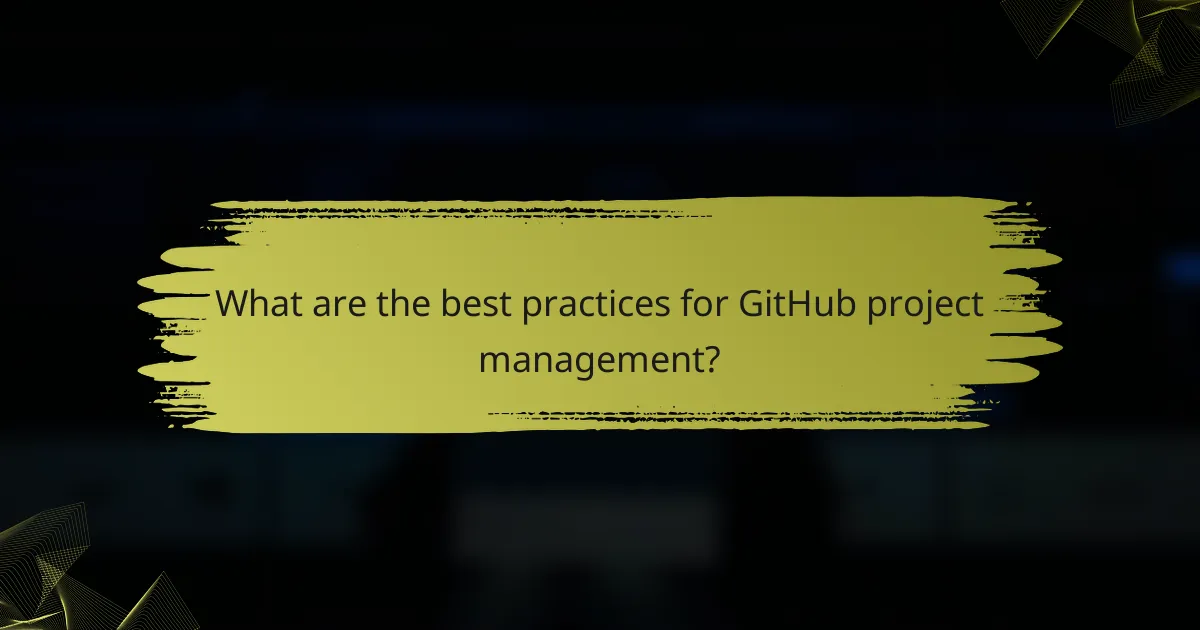
What are the best practices for GitHub project management?
Effective GitHub project management hinges on clear communication, regular updates, and structured collaboration. Implementing best practices can streamline workflows and enhance team productivity.
Regularly updating issues and milestones
Keeping issues and milestones up to date is crucial for tracking project progress. Regular updates help team members understand current tasks, deadlines, and any roadblocks that may arise. Aim to review and adjust these items at least weekly.
Utilize labels and milestones to categorize issues effectively. For instance, you might use labels like “bug,” “feature,” or “enhancement” to clarify the nature of tasks. This organization aids in prioritizing work and ensures that everyone is aligned on project goals.
Conducting code reviews consistently
Consistent code reviews are essential for maintaining code quality and fostering knowledge sharing within the team. Establish a routine where pull requests are reviewed within a specific timeframe, such as 24 to 48 hours, to keep the development process moving smoothly.
Encourage team members to provide constructive feedback during reviews. This can include suggestions for improvements or highlighting best practices. A checklist for reviewers can help ensure that all critical aspects, such as functionality, style, and security, are considered.
Encouraging team collaboration through discussions
Fostering open discussions among team members enhances collaboration and innovation. Utilize GitHub’s discussion feature to create a space for brainstorming ideas, addressing challenges, and sharing insights. This can lead to more effective problem-solving and a stronger team dynamic.
Set guidelines for discussions to keep conversations focused and productive. Encourage team members to contribute regularly and recognize valuable input. This practice not only builds a collaborative culture but also helps in capturing diverse perspectives on project-related topics.
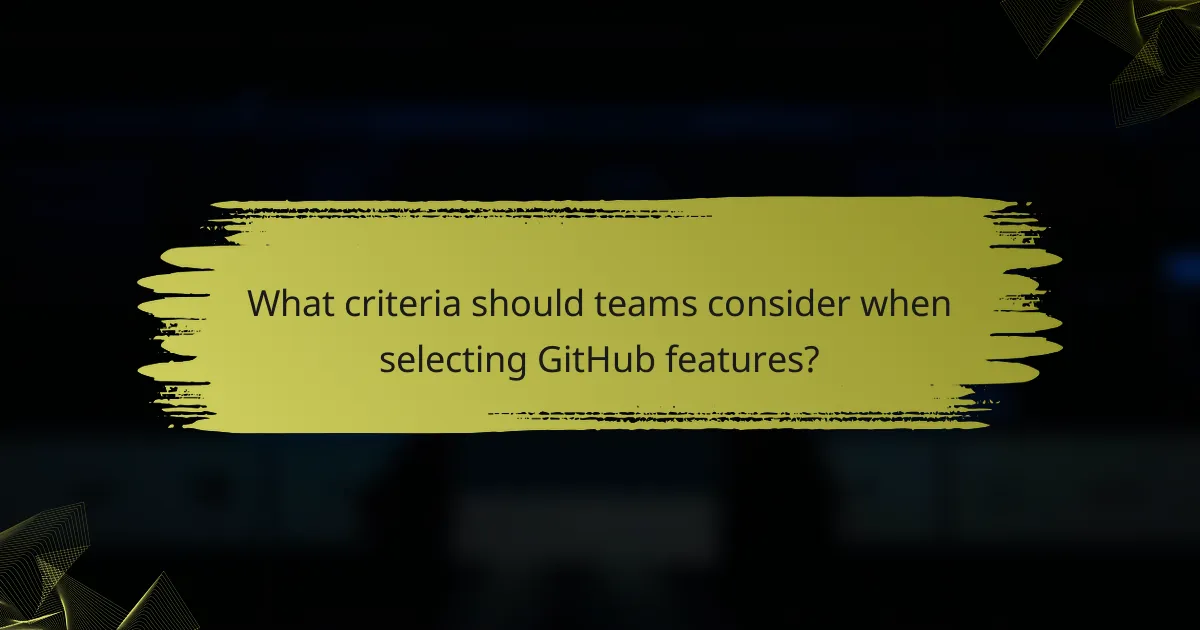
What criteria should teams consider when selecting GitHub features?
Teams should evaluate their specific needs regarding collaboration and project management when selecting GitHub features. Key factors include team size, project complexity, integration with other tools, and budget constraints for premium features.
Team size and project complexity
The size of your team and the complexity of your projects significantly influence the choice of GitHub features. Smaller teams may benefit from simpler workflows, while larger teams might require advanced collaboration tools like pull requests and code reviews to manage contributions effectively.
For complex projects, consider using GitHub Projects to organize tasks visually and track progress. This feature allows teams to create boards that reflect their workflow, making it easier to manage multiple contributors and tasks simultaneously.
Integration needs with other tools
Assessing integration needs is crucial when selecting GitHub features. If your team relies on other tools like CI/CD platforms, project management software, or communication apps, ensure that GitHub can seamlessly integrate with these tools to streamline processes.
For example, integrating GitHub with tools like Slack can enhance communication by sending notifications about repository activities directly to your team’s channels. This keeps everyone informed without needing to check GitHub constantly.
Budget for premium features
Budget considerations play a vital role in selecting GitHub features, especially for teams considering premium options. GitHub offers various pricing tiers, and understanding the costs associated with features like GitHub Actions or advanced security measures is essential.
Evaluate whether the benefits of premium features justify the costs. For instance, if your team frequently collaborates on large projects, investing in GitHub’s premium plans may provide significant value through enhanced collaboration tools and additional storage options.